Learning Management Systems (Blackboard+MOODLE)
Hello everyone!
Hope you are all in good health. Today I’m going to briefly talk about Learning Management Systems (Blackboard+Moodle).
So, what is the learning management system?
"Learning Management System" is a software created to manage e-learning processes more efficiently and effectively. Thanks to this system, an organization can systematically carry out, manage and measure training activities. Thanks to this software, students are tracked about their education and their performances are monitored according to their scores from tests.
Components that make up the LMS and their main functions;
Offers e-Learning contents to the user; It contains a component that includes the managerial features required for all training activities.
Carries out the registration process; It has a component that will include individuals who will participate in educational activities in the system and where basic information about students is obtained.
Provides communication and interaction between users and trainers; It is the component that allows students to access educational content, to access course resources and other content.

Best Learning Management System To Use
Moodle
Litmos
Canvas
Edmodo
Blackboard
Mindflash
SkyPrep
Knowmax
Benefits of Learning Management System
It monitors the performance of the users.
Customizes online education experience
It increases e-Learning accessibility.
Organize content in one place
For more information about LMS you can watch this useful video:
MOODLE
Moodle is a free online course management system provided to educators around the world with an open-source solution for e-learning.
It is generally used by university students. Universities use this system to communicate with students. Faculty members and assistants can share the slides taught in the course, assignments, and projects here. Students and faculty members can message and send images to each other through this system. Students can upload their projects to the system. Announcements can also be shared in the system.
One of its most basic features can be considered as an educational tool that increases the interaction of both teachers with students and students with students. The courses designed in Moodle are supported by some activities. The most familiar ones are dictionaries, homework, wiki, forum, chat, survey, blog, and quiz.
Some of The Moodle Activities
Survey: Students can evaluate the effects of the lessons on them depending on the questions asked.
Homework: It allows students to view the homework files given by their teachers through Moodle and upload them to the relevant homework folder.
Forum: A forum has already been opened for each course.
Quiz: It provides online quizzes for students.
Wiki: Wiki can be opened for the course for all users.
For more information about Moodle you can watch this video:
BLACKBOARD
What is Blackboard?
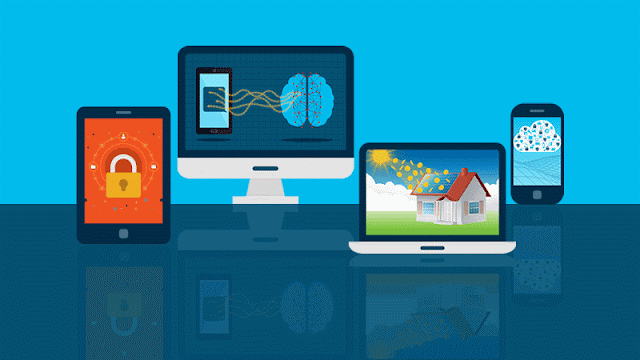
Blackboard is a teaching management system that allows educators to present course materials electronically, communicate with their students, and create course activities in an electronic environment.
A blackboard is a tool that allows faculty to add resources for students to access online. Powerpoint, video, audio, animation, and other applications are created outside of Blackboard and added to Blackboard courses to help students improve their teaching and learning efforts.
Audio / Video: Small movie clips can be added to a Blackboard course. Thus, students can provide great benefits to their foreign language learning by watching the clip in that language.
Online Content: You can provide online materials to allow students to review information on their schedule.
Grade Assignment: The student can read the information and submit the file for grading.
Group Pages: It allows groups of students to discuss, chat, review, or email each other on a threaded discussion board.
For more information about Blackboard you can watch the following video:
Thank you for reading my post. Hope you like it. Take care!


Comments
Post a Comment